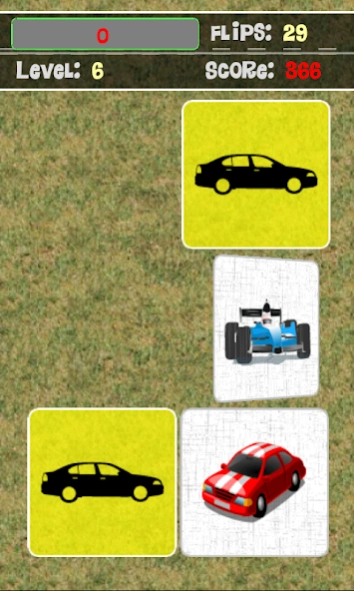RE: Cars - kids memory puzzle 1.0.4
Free Version
Publisher Description
RE: Cars - kids memory puzzle - Find equal cars cards - train memory while having fun! For child and adults.
REmember Cars - is a classic board game for child and adults. Have fun and train your memory.
There is a number of cards hiding images of vehicles. Tap to see card's face. Only two cards can be rotated at once. Find pair of matching and they will gain score and disappear. Get bonus when you complete a puzzle. Remove all cards in time. Higher level - lower time. Save time - get score. No time - spend score. The most fun begins when little time available. The game lasts while you have time or score points. Get the top level you can!
Features:
* three difficulty levels: easy (2x3 cards), medium (3x4 cards), hard (4x5 cards);
* a number of high quality cute images of cars, bikes and helicopters;
* playing with timer will record achievements in high score table;
* suitable for human beings of all ages - do not hesitate, you can play too, even if you are not a child!
* visual memory training is especially useful for 3-5 year old childs;
* keep your child busy and let you get some rest.
Regular playing will improve player's memory and concentration while having fun!
About RE: Cars - kids memory puzzle
RE: Cars - kids memory puzzle is a free app for Android published in the Puzzle & Word Games list of apps, part of Games & Entertainment.
The company that develops RE: Cars - kids memory puzzle is Vladimir Makarov. The latest version released by its developer is 1.0.4.
To install RE: Cars - kids memory puzzle on your Android device, just click the green Continue To App button above to start the installation process. The app is listed on our website since 2021-07-04 and was downloaded 2 times. We have already checked if the download link is safe, however for your own protection we recommend that you scan the downloaded app with your antivirus. Your antivirus may detect the RE: Cars - kids memory puzzle as malware as malware if the download link to net.kloobi.memoric is broken.
How to install RE: Cars - kids memory puzzle on your Android device:
- Click on the Continue To App button on our website. This will redirect you to Google Play.
- Once the RE: Cars - kids memory puzzle is shown in the Google Play listing of your Android device, you can start its download and installation. Tap on the Install button located below the search bar and to the right of the app icon.
- A pop-up window with the permissions required by RE: Cars - kids memory puzzle will be shown. Click on Accept to continue the process.
- RE: Cars - kids memory puzzle will be downloaded onto your device, displaying a progress. Once the download completes, the installation will start and you'll get a notification after the installation is finished.